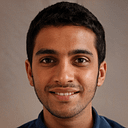React’s Context API is a powerful tool for managing state that needs to be shared across components in a React application. With the introduction of functional components and hooks, the Context API has become even more prevalent. However, what if you’re working with a legacy codebase that primarily uses class components? Can you still leverage the Context API’s benefits? The answer is yes! In this in-depth blog post, we’ll dive into the intricacies of using useContext in class components, exploring the steps of how to use usecontext in class component, best practices, and scenarios where this technique can be incredibly valuable.
Understanding the Context API
Before we delve into using useContext in class components, let's quickly revisit what the Context API is and why it's such a powerful tool.
The Context API allows you to create a global state that can be accessed by any component in the component tree, regardless of how deep it is nested. This eliminates the need to pass props down through multiple layers of components, simplifying the process of sharing data that’s relevant to different parts of your application.
Traditionally, the Context API was used in conjunction with class components. However, with the advent of hooks in React 16.8, the useContext hook provides a more concise and intuitive way to access context in functional components. But fear not, if you're working with class components, you can still tap into the power of the React Context API.
Using useContext in Class Components
While the useContext hook is designed for functional components, you can still utilize it within class components by making a few adjustments. Let's walk through the process step by step.
1. Creating the Context
First, you need to create the context itself using the React.createContext method:
import React from 'react';
const MyContext = React.createContext();
export default MyContext;2. Providing Context in a Parent Component
In your parent component, you would typically wrap the child components that need access to the context with the MyContext.Provider. However, when working with class components, you'll need to make use of the MyContext.Consumer component instead:
import React, { Component } from 'react';
import MyContext from './MyContext';
class ParentComponent extends Component {
render() {
return (
<MyContext.Provider value={{ /* Your context data */ }}>
{/* Render your child components here */}
</MyContext.Provider>
);
}
}
export default ParentComponent;3. Accessing Context in a Class Component
Now comes the part where you actually use the useContext hook in your class component. You'll need to use the Consumer component from the MyContext object to access the context data:
import React, { Component } from 'react';
import MyContext from './MyContext';
class ChildComponent extends Component {
render() {
return (
<MyContext.Consumer>
{context => (
/* Use context data here */
)}
</MyContext.Consumer>
);
}
}
export default ChildComponent;By using the Consumer component, you can access the context data and use it within your class component just like you would with functional components.
Benefits of Using useContext in Class Components
- Simplicity: Utilizing the
useContexthook in class components provides a straightforward and unified approach to accessing context data. Even though the hook was designed for functional components, adapting it to class components simplifies context consumption. - Code Consistency: In projects that contain a mix of class and functional components, using the
useContexthook in class components ensures a consistent approach to accessing context data. This can be particularly beneficial for teams with members familiar with different React paradigms.
Use Cases for useContext in Class Components
- Legacy Codebases: When working with legacy codebases predominantly composed of class components, using the
useContexthook offers an opportunity to integrate modern context management techniques without entirely transitioning to functional components. - Component Migration: During the gradual migration of a codebase from class components to functional components, employing the
useContexthook in class components can facilitate the transition and maintain consistency throughout the project.
Best Practices
While using useContext in class components offers a bridge between the old and the new, it's important to follow best practices to ensure your code remains maintainable and clear.
- Consistency: If you decide to use the
useContexthook in class components, remain consistent in your approach throughout the codebase. Consistency helps developers understand and navigate the code, reducing confusion. - Documentation: Clearly document the usage of the
useContexthook in class components, especially if your project involves a mix of class and functional components. Proper documentation ensures that team members can comprehend and contribute to the codebase effectively. - Transition Plan: If your intention is to eventually migrate your codebase to functional components, outline a plan for transitioning class components to functional components that use the
useContexthook. This plan can help manage the migration process systematically.
By adhering to these best practices, you can ensure that your usage of the useContext hook in class components remains organized, maintainable, and comprehensible. This not only benefits the current development efforts but also streamlines potential future transitions or updates in your project.
Conclusion
Leveraging the useContext hook in class components allows you to combine the best of both worlds: the simplicity and efficiency of functional components with the versatility and legacy support of class components. While the useContext hook was originally designed for functional components, creative developers have found ways to adapt it to class components, demonstrating the adaptability of React Context API.
By understanding how to use useContext in class components, you can ensure code consistency in mixed codebases, facilitate smoother transitions during codebase migrations, and provide a more unified approach to accessing context data. As you continue to work on React projects, consider the context of your development environment and choose the approach that best suits your project's needs.
Whether you're building new components or maintaining existing ones, the ability to use useContext in class components grants you greater flexibility and control over your application's architecture. As you navigate the ever-evolving landscape of React development, having a reliable and experienced service provider by your side is invaluable. In this context, CronJ stands out as a trusted React service provider and reactjs developers for hire that can elevate your development projects.