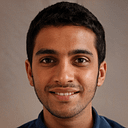In today’s digital age, mobile apps have revolutionized various industries, including healthcare. Healthcare mobile apps have the potential to improve patient care, enhance communication between healthcare providers and patients, and streamline healthcare processes. However, to truly deliver these benefits, healthcare mobile apps must be designed with careful consideration of user experience, usability, and industry-specific requirements. In this blog, we will explore the importance of effective healthcare mobile app design and best practices to create user-friendly and impactful healthcare apps.
Understanding User-Centered Design in Healthcare
User-centered design (UCD) is a fundamental principle in healthcare app design, focusing on designing products that meet the needs, goals, and expectations of the users. In the context of healthcare, it is essential to place patients, healthcare professionals, and other stakeholders at the center of the design process to create meaningful and effective experiences. Here are key aspects to consider when understanding user-centered design in healthcare:
- Empathy and Understanding: Start by developing a deep understanding of the target users. Conduct user research, interviews, and observations to gain insights into their behaviors, motivations, and pain points. Consider the diverse range of users, including patients, caregivers, healthcare providers, and administrators.
- Personas and User Journeys: Create personas that represent different user archetypes, capturing their characteristics, needs, and goals. Personas provide a human-centered perspective and help inform design decisions. Additionally, map out user journeys to understand the step-by-step interactions users have with the app, identifying pain points and opportunities for improvement.
- Contextual Inquiry: Observe users in their natural environment to understand how they interact with healthcare technology and the challenges they face. This method allows designers to uncover hidden needs, workflows, and contextual factors that influence user behaviors and decision-making.
- Co-creation and Collaboration: Involve users, healthcare professionals, and other stakeholders in the design process through workshops, co-design sessions, and feedback sessions. This collaborative approach ensures that the app meets the needs and expectations of all users, fostering a sense of ownership and engagement.
- Information Architecture: Design a clear and intuitive information architecture that organizes content and functionalities in a logical and structured manner. Group related features, establish hierarchies, and consider the frequency of use and importance of each element. Ensure that users can easily navigate the app, find information, and complete tasks efficiently.
- Usability Testing: Conduct usability testing with representative users to evaluate the app’s ease of use, efficiency, and effectiveness. Observing users performing tasks and collecting their feedback provides valuable insights into areas that need improvement. Iteratively refine the design based on user feedback to optimize the user experience.
- Accessibility and Inclusivity: Consider the diverse needs of users, including those with disabilities. Ensure that the app adheres to accessibility standards, such as providing alternative text for images, supporting screen readers, and offering adjustable font sizes. Design interfaces that accommodate users with varying abilities, making the app inclusive and accessible to all.
- Visual Design and Branding: Create a visually appealing and cohesive design that aligns with the app’s purpose and brand identity. Use color schemes, typography, and visual elements that are easy on the eyes and promote readability. Maintain consistency across the app, creating a recognizable and memorable visual language.
- Feedback and Iteration: Encourage users to provide feedback within the app and establish a feedback loop to gather insights and address issues. Continuously iterate on the design based on user feedback, evolving the app to meet changing user needs and preferences.
By embracing user-centered design principles, healthcare app developers can create intuitive, engaging, and impactful experiences that improve patient outcomes, streamline healthcare workflows, and enhance overall user satisfaction.
Creating an Intuitive and User-Friendly Interface
Creating an intuitive and user-friendly interface is crucial for healthcare mobile app design. It ensures that users can navigate the app easily, find the information they need, and complete tasks efficiently. Here are key considerations when designing the interface for a healthcare app:
- Clear Navigation: Design a clear and consistent navigation structure that allows users to move through the app seamlessly. Use familiar navigation patterns, such as a bottom navigation bar or a hamburger menu, to provide easy access to different sections of the app. Ensure that the navigation elements are prominently displayed and labeled, making it easy for users to understand where they are and how to navigate.
- Simplified Registration and Onboarding: Streamline the registration and onboarding process to reduce friction for new users. Minimize the number of required fields and allow users to sign up using existing social media accounts or email addresses. Provide clear instructions and guidance throughout the onboarding process to help users understand the app’s features and benefits.
- Consistent and Intuitive Layout: Maintain a consistent layout throughout the app to provide a sense of familiarity and predictability. Use grids and alignment to organize content and ensure that important elements are easily discoverable. Place frequently accessed features and actions within reach of the user’s thumb for one-handed use, especially for mobile devices.
- Meaningful and Clear Visual Hierarchy: Use visual hierarchy to guide users’ attention and prioritize important information. Employ appropriate typography, font sizes, and colors to differentiate headings, subheadings, and body text. Highlight key actions and interactive elements using buttons, icons, or color cues to make them stand out.
- Intuitive Interaction Patterns: Design interactions that align with users’ mental models and common mobile app conventions. Use standard gestures such as swiping, tapping, and pinching for navigation and actions. Provide visual feedback, such as animations or transitions, to confirm user actions and provide a sense of continuity.
- Readability and Legibility: Optimize the app’s typography for readability by selecting appropriate font styles, sizes, and line spacing. Ensure sufficient contrast between text and background colors to enhance legibility, especially for users with visual impairments. Consider the use of scalable fonts to accommodate users with varying needs.
- Error Handling and Validation: Implement clear and helpful error messages and validation to guide users in completing forms and inputs. Provide meaningful error messages that explain the issue and suggest solutions. Use real-time validation where possible to prevent users from making errors in the first place.
- Responsive Design: Ensure that the app’s interface adapts to different screen sizes and orientations. Implement responsive design principles to provide an optimal user experience across various devices, including smartphones and tablets. Consider the use of adaptive layouts, flexible grids, and responsive images to accommodate different screen resolutions.
- Feedback and Confirmation: Provide timely feedback to users when they perform actions or complete tasks. Use visual cues, such as loading indicators or progress bars, to indicate that an operation is in progress. Provide confirmation messages when tasks are successfully completed, reassuring users of their actions.
- User Testing and Iteration: Conduct user testing sessions to gather feedback on the app’s interface design. Observe how users interact with the app, identify pain points, and gather insights for improvement. Iterate on the design based on user feedback to refine the interface and enhance usability.
By focusing on creating an intuitive and user-friendly interface, healthcare app designers can enhance the overall user experience, improve usability, and promote user engagement with the app.
Conclusion
With the increasing popularity of wearable devices and remote monitoring tools, healthcare apps can integrate with these devices to capture and analyze health data. Design the app to seamlessly communicate with IoT devices, such as blood pressure monitors or glucose meters. Enable users to track their health metrics, receive alerts, and share data with healthcare providers.
Understand the specific workflows and tasks of healthcare professionals and design the app to seamlessly integrate into their existing processes. Consider the diverse needs of users, including those with disabilities, and ensure accessibility compliance. Implement features such as adjustable font sizes, alternative text for images, and support for screen readers.