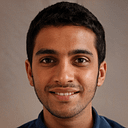Important .NET CLI Commands: Essential Tools for .NET Developers
With the increasing demand for web and software development, .NET is becoming one of the most popular development frameworks. It is widely used to build robust and scalable applications. Dot net developers are the experts who are proficient in building applications on this framework. They are highly skilled professionals who possess the knowledge and expertise to develop high-quality software solutions. In this blog, we will explore the various aspects of dot net development, including its importance, benefits, and important .NET CLI commands.
What is .NET Development?
.NET is a development framework created by Microsoft, and it is used for building applications for Windows, web, and mobile platforms. It is an open-source platform that provides developers with a range of tools and features to build high-quality software applications. The .NET framework includes a range of programming languages, including C#, VB.NET, and F#. Developers use these languages to build applications on the .NET platform.
.NET is an object-oriented framework that offers a wide range of classes, libraries, and other tools that help developers build scalable and robust applications. It is a highly versatile platform that can be used to develop a variety of applications, from small desktop applications to large enterprise-level software solutions.
What is .NET CLI Commands?
.NET CLI Commands is a command-line tool used in .NET Core and .NET 5 and later versions to build, run, and manage .NET applications. It is designed to be a cross-platform tool that can run on Windows, Linux, and macOS. The .NET CLI can be used to create and manage new .NET projects, add packages to the project, restore dependencies, build and run the project, and publish the project as a self-contained application or a framework-dependent application.
The .NET CLI provides a consistent experience across different operating systems and is particularly useful in cross-platform development scenarios. It is also designed to be extensible, which means that dot net developers can create their own custom commands and plugins to enhance the functionality of the tool.
Some of the key benefits of using .NET CLI commands include:
- Cross-platform support: The .NET CLI can be used on Windows, Linux, and macOS, making it easier to develop and manage .NET applications across different operating systems.
- Consistent experience: The CLI provides a consistent experience for building, running, and managing .NET applications, regardless of the operating system.
- Flexibility: The CLI is flexible and can be used to build and manage a wide range of .NET applications, including web applications, console applications, and class libraries.
- Extensibility: The CLI is extensible, which means that developers can create their own custom commands and plugins to enhance the functionality of the tool.
- Automation: The CLI can be used in automated build and deployment scenarios, making it easier to integrate into continuous integration and continuous deployment (CI/CD) pipelines.
In summary, .NET CLI commands provide a powerful and flexible tool for building, running, and managing .NET applications across different operating systems. Its cross-platform support, consistency, flexibility, and extensibility make it an essential tool for any .NET developer.
Importance of .NET Development
There are several reasons why .NET development is becoming increasingly important in today’s world of software development. Here are some of the key reasons why businesses are turning to .NET developers to build their applications:
- Cross-platform Development: With .NET, developers can build applications that run on Windows, macOS, and Linux operating systems. This means that businesses can build applications that can be used across multiple platforms, making them more accessible to a wider audience.
- Scalability: .NET is a highly scalable platform that can be used to build applications of any size. Whether you are building a small desktop application or a large enterprise-level software solution, .NET can handle it all.
- Security: .NET is a secure platform that provides developers with a range of security features to help protect their applications from potential security threats.
- Cost-effective: .NET is an open-source platform, which means that it is free to use. This makes it a cost-effective option for businesses that are looking to build high-quality software solutions without breaking the bank.
- Developer-friendly: .NET is a developer-friendly platform that provides developers with a range of tools and features to make the development process easier and more efficient. This means that developers can build applications faster and with greater ease.
.NET CLI Commands
The .NET Command Line Interface (CLI) is a set of commands that developers can use to interact with the .NET Framework and related tools. Some of the most commonly used .NET CLI commands include:
- dotnet new: This command creates a new project based on a specified template. For example, “dotnet new console” will create a new console application.
- dotnet run: This command runs the application in the current directory.
- dotnet build: This command builds the application in the current directory.
- dotnet test: This command runs tests in the current directory.
- dotnet add package: This command adds a NuGet package to the current project.
- dotnet restore: This command restores NuGet packages for the current project.
- dotnet publish: This command publishes the application in the current directory to a specified location, such as a folder or an Azure App Service.
- dotnet watch: This command runs a specified command and automatically restarts it when a file change is detected.
- dotnet sln: This command manages solutions, for example: “dotnet sln add” to add a project to a solution, “dotnet sln remove” to remove a project from a solution, “dotnet sln list” list all projects in a solution.
- dotnet clean: This command cleans the output of the previous build.
- dotnet ef: This command is used for working with Entity Framework, for example “dotnet ef migrations add” to add a new migration, “dotnet ef database update” to update the database.
- dotnet tool: This command is used for working with global .NET tools, for example “dotnet tool install” to install a new tool, “dotnet tool list” to list all installed tools, “dotnet tool update” to update an installed tool.
- dotnet dev-certs: This command is used for working with development certificates, for example “dotnet dev-certs https” to trust the development certificate, “dotnet dev-certs https — clean” to remove the development certificate.
- dotnet aspnet-codegenerator: This command is used for generating code for ASP.NET Core projects, for example “dotnet aspnet-codegenerator controller” to generate a new controller, “dotnet aspnet-codegenerator identity” to add identity to the project.
- dotnet user-secrets: This command is used for managing user secrets for an application, for example “dotnet user-secrets set” to set a new secret, “dotnet user-secrets list” to list all secrets, “dotnet user-secrets remove” to remove a secret.
- dotnet nuget: This command is used for working with NuGet packages, for example “dotnet nuget push” to push a package to a NuGet repository, “dotnet nuget delete” to delete a package from a NuGet repository.
- dotnet vstest: This command is used for running tests using Visual Studio Test Platform, for example “dotnet vstest test.dll” to run tests in a specific assembly, “dotnet vstest — logger:trx” to generate a TRX file to analyze test results.
These are just a few examples of the commands available in the .NET CLI, and there are many other commands available for tasks such as managing dependencies, generating code, and working with .NET Core. By using the .NET CLI, hire dot net developers can easily automate common tasks and streamline their workflow.
Conclusion
In conclusion, .NET CLI commands are an essential tool for .NET developers to efficiently manage and build their projects. The CLI offers a command-line interface that can help you automate tasks, compile code, run tests, manage dependencies, and much more. By mastering these commands, developers can save time and streamline their development workflows.
If you’re looking to hire .NET developer or need help with your .NET project, CronJ can provide you with the expertise you need. Our team of experienced .NET developers has a strong understanding of the .NET ecosystem and can help you with all aspects of your project.
We hope this guide has been helpful in providing an overview of some of the most useful .NET CLI commands. To learn more about CronJ’s .NET development services or to get in touch with our team, visit our website or contact us today.