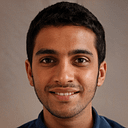React is a popular JavaScript library for building user interfaces, and it provides several hooks that enable developers to manage state and handle side effects. Two of the most commonly used hooks in React are useState and useEffect. While they serve different purposes, understanding their differences and knowing when to use each one is essential for effective React development. In this blog post, we will explore the differences between useState and useEffect in React, and best practices for utilizing them in your applications.
Introduction to useState and useEffect
React hooks were introduced in React 16.8 as a way to use state and side effects in functional components. Before hooks, state management and side effects were primarily handled in class components using the component lifecycle methods. However, with the advent of hooks, developers can now utilize useState for managing state and useEffect for handling side effects directly within functional components.
useState is a hook that allows functional components to have stateful logic. It provides a way to declare and update state variables, enabling components to maintain and modify their internal state. On the other hand, useEffect is a hook that allows components to perform side effects, such as fetching data from an API, subscribing to events, or manipulating the DOM. It is called after rendering and re-rendering of the component.
In the following sections, we will delve deeper into useState and useEffect, exploring their syntax, usage, and best practices for utilizing them effectively in your React applications.
Differences Between useState and useEffect
While useState and useEffect are both hooks in React, they serve different purposes and have distinct differences in how they are used. Understanding these differences is crucial for effectively managing state and handling side effects in your React components.
1. Purpose and Functionality: The main difference between useState and useEffect lies in their purpose and functionality within a React component.
- useState: useState is primarily used for managing state within a component. It allows you to declare state variables and update them using the setState function. useState is responsible for maintaining and modifying the internal state of a component, ensuring that the component reflects the latest state changes.
- useEffect: useEffect, on the other hand, is used for handling side effects in a component. Side effects can include actions such as data fetching, subscriptions, or manipulating the DOM. useEffect is called after rendering and re-rendering of the component and allows you to perform additional actions based on specific conditions or changes in the component’s state or props.
2. Usage Scenarios: The usage scenarios for useState and useEffect differ based on their respective functionalities.
- useState: useState is used when you need to maintain and update state within a component. It is commonly used to store and manage user input, form data, or any other dynamic data that needs to be tracked and modified within the component. useState is essential for creating interactive and dynamic components.
- useEffect: useEffect is used when you need to perform side effects in a component. This includes scenarios such as fetching data from an API, subscribing to events, or updating the DOM. useEffect allows you to incorporate these actions into your component’s lifecycle, ensuring that they are executed at the appropriate times and under specific conditions.
3. Performance Considerations: Another difference between useState and useEffect is the impact they have on performance.
- useState: When using useState, React will re-render the component whenever the state is updated. This can potentially lead to more frequent re-renders if the state changes frequently. It’s important to be mindful of performance implications, especially when dealing with complex state structures or large amounts of state variables.
- useEffect: useEffect allows you to control the execution of side effects by specifying dependencies. React will only re-run the effect if the specified dependencies have changed. This helps optimize performance by preventing unnecessary re-execution of effects when the relevant data hasn’t changed.
Choosing Between useState and useEffect
Choosing between useState and useEffect depends on the specific requirements of your component.
- If you need to manage and update state within a component, useState is the appropriate choice. It provides a simple and intuitive way to handle state changes.
- If you need to perform side effects or additional actions based on specific conditions, useEffect is the suitable option. It allows you to incorporate complex side effects and subscribe to changes in the component’s state or props.
By understanding the differences between useState and useEffect, you can effectively leverage their functionalities to create robust and efficient React components.
Best Practices for Using useState and useEffect Together
When working with useState and useEffect difference together in React, it’s important to follow some best practices to ensure efficient state management and effective handling of side effects. Here are some recommended practices:
- Separate concerns: It’s generally a good practice to separate the concerns of state management and side effects. Use useState for managing state variables and useEffect for handling side effects. This separation enhances code clarity and makes it easier to understand and maintain.
- Use useEffect to respond to state changes: useEffect is a powerful tool for performing side effects based on changes in state variables. By specifying the dependencies in the dependency array, you can control when the effect is executed. Use this feature to respond to changes in specific state variables and trigger side effects accordingly.
- Limit the number of useEffect calls: Multiple useEffect calls can make the code harder to reason about and lead to unnecessary re-renders. Consider combining related side effects into a single useEffect call by using conditional logic or combining dependencies. This can improve code readability and performance.
- Clean up after side effects: When using useEffect, consider cleaning up any resources or subscriptions that are no longer needed. This can be done by returning a cleanup function inside the effect. This ensures that resources are properly released and avoids memory leaks or unwanted behavior.
- Consider the order of hooks: When using multiple hooks, including React useState and useEffect, ensure that they are called in a consistent order. This helps maintain a predictable flow and avoids any unexpected behavior. Following a consistent order also improves readability and makes the code easier to understand for other developers.
- Leverage useCallback for memoized functions: If you pass functions as dependencies in useEffect, consider using useCallback to memoize those functions. This prevents unnecessary re-creation of the functions on each re-render and helps optimize performance.
- Be mindful of infinite loops: It’s important to be cautious when using state updates inside React useEffect, as it can lead to infinite loops. Ensure that you have proper dependencies specified in the dependency array to avoid unintentional re-renders and infinite loops.
- Document the purpose of each useEffect: Commenting and documenting the purpose and intent of each useEffect hook can be helpful, especially in complex components with multiple side effects. This helps other developers understand the code’s functionality and makes it easier to maintain and debug.
By following these best practices, you can effectively combine the useState and useEffect hooks in your React applications. This will result in clean, maintainable code and efficient management of state and side effects.
In conclusion, useState and useEffect are powerful hooks in React that serve different purposes but can be used together to create dynamic and interactive components. Understanding the best practices for using them in conjunction will help you write clean and efficient code while managing state and handling side effects effectively.
Conclusion
In conclusion, understanding the differences between useState and useEffect is essential for effective state management and handling side effects in React applications.
useState is used for managing state within a component, allowing you to declare state variables and update them using the setState function. It is ideal for handling dynamic data and user input. On the other hand, useEffect is designed for handling side effects in a component, such as data fetching, subscriptions, or DOM manipulation. It allows you to incorporate additional actions into the component’s lifecycle.
By following best practices, such as separating concerns, limiting the number of useEffect calls, and cleaning up after side effects, you can ensure efficient code and maintainable components. It is important to consider the order of hooks, use useCallback for memoized functions, and be mindful of potential infinite loops.
CronJ, with their expertise in React development, can help you navigate the complexities of managing state and handling side effects. Their experience and knowledge in the React ecosystem can ensure that your React applications are well-structured, performant, and scalable.
In summary, useState and useEffect are powerful hooks in React that serve distinct purposes. Understanding their differences and best practices empowers hire react developers to build robust and interactive applications. By leveraging CronJ’s expertise, you can take your React development to new heights.