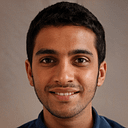React Native In-App Purchase: A Comprehensive Guide to Monetizing Your Mobile App
With the proliferation of mobile applications, in-app purchases have become a crucial revenue stream for developers. React Native, a popular framework for building cross-platform mobile apps, offers seamless integration with in-app purchase functionality. In this comprehensive blog, we will delve into React Native in app purchase, covering everything you need to know to monetize your mobile application successfully.
Understanding In-App Purchases and Monetization
In-app purchases have become a significant revenue stream for mobile app developers, offering various benefits and monetization opportunities. Explore different monetization strategies, including freemium models, one-time purchases, and subscription-based services.
Preparing Your React Native Project for In-App Purchases
- Setting Up a React Native Project: Create a new React Native project and set up the necessary dependencies.
- Installing and Linking Dependencies: Install and link the required libraries and dependencies for in-app purchases.
- Enabling In-App Purchase Capabilities: Configure the project settings to enable in-app purchase capabilities for both iOS and Android platforms.
Types of In-App Purchases
- Consumable Purchases: In consumable in-app purchases, users can buy and use multiple times.
- Non-Consumable Purchases: Non-consumable in-app purchases provide permanent access or features to users.
- Subscription Purchases: Learn about subscription-based in-app purchases, offering users recurring access to content or services.
- Restoring Purchases: Implement the ability to restore previously purchased items for users across multiple devices.
Implementing React Native In-App Purchases
- Initializing the In-App Purchase Module: Initialize the in-app purchase module and set up necessary event listeners.
- Displaying Available Products: Fetch and display the available in-app purchase products for users.
- Handling the Purchase Flow: Guide users through the in-app purchase flow, including the purchase confirmation and payment process.
- Handling Transactions and Receipt Validation: Manage and validate in-app purchase transactions and receipts to ensure security and prevent fraud.
Securing In-App Purchases
- Ensuring Secure Communication: Implement secure communication protocols between the app and the app stores for purchase transactions.
- Handling Obfuscation and Tampering: Protect against code obfuscation and tampering to prevent unauthorized access to IAP.
Testing In-App Purchases
- Testing on iOS Devices: Set up and conduct testing for in-app purchases on iOS devices using sandbox environments.
- Testing on Android Devices: Configure and test in-app purchases on Android devices using testing accounts.
- Setting Up Sandbox Test Users: Create and manage sandbox test users to simulate various purchase scenarios during testing.
Handling Errors and Edge Cases
- Managing Network Connectivity Issues: Implement graceful error handling for scenarios with poor or no network connectivity.
- Handling Failed Transactions: Handle situations where in-app purchases fail, such as payment issues or server errors.
- Addressing Refunds and Cancellations: Provide a smooth process for users to request refunds and handle cancellations effectively.
Best Practices for In-App Purchases in React Native
- Following App Store and Play Store Guidelines: Adhere to the guidelines and policies set by app stores to ensure a smooth approval process.
- Providing Clear Information to Users: Communicate in-app purchase details clearly to users to avoid confusion and improve user experience.
- Keeping Track of Purchases and User Data: Keep records of user purchases and maintain user data securely and responsibly.
Localization and Currency Handling
- Implementing Multi-Language Support: Localize in-app purchase details and descriptions to cater to a global audience.
- Handling Different Currencies and Pricing: Adapt in-app purchase prices to various currencies and handle conversions accurately.
Analyzing User Behavior and Metrics
- Using Analytics for Insights: Integrate analytics tools to gather valuable insights into user behavior and purchase patterns.
- Tracking User Engagement and Conversion: Monitor user engagement and conversion rates to optimize the in-app purchase process.
Handling Cross-Platform Challenges
- Platform-Specific Considerations: Understand platform-specific differences and implement solutions accordingly for both iOS and Android.
- Dealing with Differences in App Stores: Adapt to differences in app store policies and procedures for in-app purchases.
Integrating with Payment Gateways and Services
- Choosing the Right Payment Gateway: Select a suitable payment gateway that aligns with your app’s needs and target audience.
- Implementing Payment Gateway Integration: Integrate the chosen payment gateway into your React Native app for seamless in-app purchases.
In-App Purchase Fraud Prevention
- Identifying and Preventing Fraudulent Activities: Implement strategies to detect and prevent in-app purchase fraud.
- Implementing User Authentication and Authorization: Require user authentication for sensitive actions related to in-app purchases.
Compliance and Legal Considerations
- GDPR and User Privacy: Ensure compliance with data privacy regulations, such as GDPR, when handling user data.
- Compliance with Payment Regulations: Adhere to payment regulations and security standards to safeguard user payment information.
Advanced In-App Purchase Features
- Offering Discounts and Promotions: Implement promotional offers and discounts to attract and retain users.
- Implementing In-App Purchase Receipt Validation: Ensure secure validation of in-app purchase receipts to prevent unauthorized access to premium content.
Future Trends in React Native In-App Purchases
- Integrating Web Monetization: Explore the possibilities of integrating web monetization technologies into React Native apps.
- Exploring Blockchain-Based In-App Purchases: Discover how blockchain technology can revolutionize in-app purchases, providing enhanced security and transparency.
Conclusion
In-app purchases are a vital aspect of monetizing mobile apps, and with React Native’s robust capabilities, integrating in-app purchases has never been easier. By following React Native IAP tutorial best practices, handling security concerns, and considering cross-platform challenges, developers can build successful and profitable mobile applications.
React Native offers immense potential for mobile app development, and with the implementation of React Native IAP, developers can create engaging user experiences while generating revenue for their businesses. So, leverage the power of React Native in-app purchases to take your mobile app to new heights of success and profitability.
CronJ is a renowned expert in React Native development, offering comprehensive solutions for mobile app development needs. With a team of skilled React Native app developers, CronJ excels in building feature-rich, high-performance mobile applications that include in-app purchase capabilities. As an industry-leading React Native expert, CronJ remains up-to-date with the latest trends and hire best react js developers.