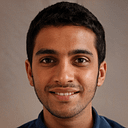In the world of front-end web development, managing state efficiently is crucial for building robust and interactive user interfaces. React.js, a popular JavaScript library for building UI components, provides its own state management system to handle component-level state. However, when applications grow in complexity, managing state across multiple components can become challenging.
This is where Redux comes into play. Redux is a predictable state management library that works seamlessly with React.js, providing a centralized store to manage application state in a predictable and scalable manner.
In this comprehensive blog post, we will explore Redux in the context of React.js. We will cover the fundamentals of Redux, its benefits, how it integrates with React.js, and best practices for using Redux effectively to manage state in your React.js applications.
Introduction to Redux
Redux is a state management library for JavaScript applications, inspired by Flux and Elm. It follows the principles of unidirectional data flow, where data flows in a single direction through the application. The core idea behind Redux is to have a single source of truth, known as the Redux store, that holds the entire state of the application.
The Redux store is a plain JavaScript object that contains the application state. The state is immutable, meaning it cannot be directly modified. Instead, any changes to the state are made by dispatching actions — plain JavaScript objects that describe what happened. Reducers, pure functions, then handle these actions and update the state accordingly.
The Redux Three Principles
- Single Source of Truth: The entire state of the application is stored in a single object tree within the React Redux store. This single source of truth simplifies state management and makes it easier to reason about the application’s behavior.
- State is Read-Only and Immutable: In Redux, state is read-only, and the only way to change it is by dispatching actions. This immutability ensures that state changes are predictable and traceable, making debugging and testing easier.
- Changes are Made with Pure Functions: Reducers in Redux are pure functions that take the current state and an action as input and return a new state. These pure functions do not modify the state directly, ensuring that Redux follows the principles of functional programming.
How Redux Works with React.js?
Redux and React.js complement each other seamlessly, allowing developers to build scalable and maintainable applications. React components can connect to the Redux store using the react-redux library, which provides the connect function and the Provider component.
The Provider component wraps the entire application and passes the Redux store down to all React components. This ensures that all components can access the store and dispatch actions when needed.
The connect function is used to connect individual components to the Redux store. It takes two arguments: mapStateToProps and mapDispatchToProps.
mapStateToProps: This function maps the state from the Redux store to the component's props. It allows components to access the specific state properties they need.mapDispatchToProps: This function maps action creators to the component's props. It allows components to dispatch actions to the Redux store.
Here’s an example of how to use Redux in React js using react-redux:
// Redux store configuration
import { createStore } from 'redux';
import rootReducer from './reducers';
const store = createStore(rootReducer);
// React component
import React from 'react';
import { connect } from 'react-redux';
import { incrementCounter } from './actions';
const Counter = ({ count, incrementCounter }) => {
return (
<div>
<h1>Counter: {count}</h1>
<button onClick={incrementCounter}>Increment</button>
</div>
);
};
const mapStateToProps = (state) => {
return {
count: state.counter,
};
};
const mapDispatchToProps = {
incrementCounter,
};
export default connect(mapStateToProps, mapDispatchToProps)(Counter);In this example, the Counter component is connected to the Redux store using connect. It can access the count state property and dispatch the incrementCounter action.
Benefits of Using Redux in React.js
- Predictable State Management: Redux provides a predictable and centralized state management system. The application state is contained in a single store, making it easier to understand and debug the application’s behavior.
- Improved Scalability: As applications grow in complexity, managing state can become challenging. Redux’s unidirectional data flow and single store approach enable developers to scale applications more effectively.
- Time Travel Debugging: Redux allows for time travel debugging, where developers can replay past actions to inspect the application’s state at any point in time. This feature is incredibly useful for debugging complex scenarios.
- Developer Tooling: Redux comes with a set of developer tools, such as Redux DevTools, which provide real-time state inspection and debugging capabilities. These tools enhance the development experience and improve productivity.
- Code Organization: By following the principles of Redux, applications tend to have a clear separation of concerns. State management logic is centralized in reducers, making it easier to maintain and test.
Best Practices for Using Redux in React.js
To use Redux effectively in your React.js applications, consider the following best practices:
- Avoid Overusing Redux: Redux is a powerful tool, but it should not be used for all state management needs. For local and simple component-level state, React’s built-in
useStateoruseReducerhooks may be more appropriate. - Organize Actions and Reducers: Organize your actions and reducers in a structured manner. Consider using separate files for actions and reducers related to specific parts of the application.
- Use Action Types Constants: Define action types as constants to prevent typos and ensure consistency across the application.
- Normalize the State Shape: Keep the state shape as normalized as possible to simplify data access and updates within reducers.
- Avoid Complex Logic in Reducers: Reducers should be simple and focused on updating the state based on actions. Avoid complex business logic in reducers; instead, handle such logic in action creators or middleware.
- Use Selectors: Use selectors, such as
reselect, to efficiently access derived state and compute complex data from the Redux store. - Dealing with Asynchronous Actions: When dealing with asynchronous actions (e.g., API calls), consider using Redux middleware like
redux-thunk,redux-saga, orredux-observableto handle side effects and asynchronous logic. - Testing Redux Code: Write unit tests for actions, reducers, and selectors to ensure they behave as expected. Redux’s pure functions make testing straightforward and reliable.
Conclusion
Redux is a powerful state management library that seamlessly integrates with React.js, providing a predictable and scalable solution for managing application state. Its principles of unidirectional data flow, single source of truth, and pure functions make state management more manageable, maintainable, and debuggable.
In this comprehensive guide, we explored the fundamentals of React Redux tutorial, its integration with React.js using react-redux, and the benefits of using Redux for state management. We also discussed best practices for using Redux effectively in your React.js applications.
By incorporating React Redux blog and following best practices, you can build high-quality React.js applications with efficient state management and a seamless user experience.
At CronJ, we are a team of experienced web developers proficient in React.js, Redux, and state management techniques. With extensive knowledge in building complex web applications, we excel in implementing Redux for efficient state management.
If you need assistance in React.js development, state management, or building robust web applications, CronJ React js app development company is your reliable partner. Contact us today to discuss your project and let us bring your ideas to life with precision and innovation. Happy coding!